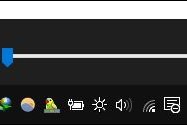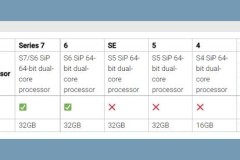SAN JOSE, Calif., June 21, 2023 (GLOBE NEWSWIRE) -- Today, Zoom announced general availability for its new Zoom Scheduler tool and the extension of the free signup period. Zoom Scheduler makes finding the perfect meeting time easier by sharing availability for others to conveniently book appointments.
“We heard again and again from our customers that they were looking for a convenient way to book appointments without leaving the Zoom platform,” said Joseph Chong, Head of Product, Solutions, and Industry Marketing, Zoom. “With Zoom Scheduler, they can. Based on positive feedback, we will be offering Zoom Scheduler for free for anyone to try for one more month.”
Zoom is known for simplifying collaboration tools, and its latest product has taken on everyone's least favorite meeting task: aligning calendars. Sharing availability windows back and forth manually takes up valuable time and adds more friction to a workday. Meeting with potential customers or clients often compounds this problem, as external participants lack visibility into one another’s calendars. Zoom Scheduler allows hosts to generate windows of availability that others can use to book appointments. With Zoom Scheduler, users will be able to grow their businesses faster and get more done so they can spend more time on what matters: preparing for the meeting or taking a break.
Get together with Zoom Scheduler
Now generally available, Zoom Scheduler places a meeting on the host’s calendar with a Zoom Meetings link already included, saving both participants time. Hosts can use their preferred calendar: Zoom Scheduler works seamlessly with Zoom Meetings and Zoom Mail and Calendar and integrates with both Google Calendar and Microsoft 365.
Features of Zoom Scheduler include:
- Ability to schedule one-on-one meetings or one-to-many group meetings and specify how many people can attend any available slot.
- Choose recurring availability or custom availability for one-off meetings.
- Generate slots of availability when any or all team members are available.
- Automate and customize email notifications.
- Collect preferred information during the attendee booking process.
Beta customers love how Zoom Scheduler saves time and consolidates meeting scheduling where it makes the most sense: in the middle of the communication platform they know and love.
“Zoom Scheduler offers an easy, no-effort integration with the rest of the Zoom platform,” said Gabe Moronta, Visla. “It has all the features, settings, and capability I need.”
Zoom Scheduler integrates with Zoom Calendar, which has become a resource for meetings both before and after. Zoom Calendar offers a sidebar view alongside the Zoom desktop client, so attendees can maximize their time by seeing if others have joined the meeting yet. After the meeting, shared files live in the Calendar invite for future reference.
Free and paid Zoom users can try out Zoom Scheduler for free anytime before July 19, 2023. On July 20, 2023, Scheduler will be available as an add-on for purchase for $5.99/month per user on Zoom’s website (add to any existing legacy Zoom plan or Zoom One plan), and will be included in the Zoom One Business Plus and Enterprise Plus plans.
About Zoom
Zoom is an all-in-one intelligent collaboration platform that makes connecting easier, more immersive, and more dynamic for businesses and individuals. Zoom technology puts people at the center, enabling meaningful connections, facilitating modern collaboration, and driving human innovation through solutions like team chat, phone, meetings, omnichannel cloud contact center, smart recordings, whiteboard, and more, in one offering. Founded in 2011, Zoom is publicly traded (NASDAQ:ZM) and headquartered in San Jose, California. Get more info at zoom.com.
Zoom Public Relations
Lacretia Taylor
press@zoom.us