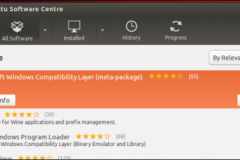SAN JOSE, Calif., April 16, 2025 (GLOBE NEWSWIRE) -- Today, Zoom Communications, Inc. (NASDAQ: ZM), announced the launch of Zoom Workplace for Frontline, a purpose-built mobile-first solution that unlocks agentic Zoom AI Companion skills for all frontline workers and managers with paid Zoom accounts. Zoom Workplace for Frontline is designed to streamline on-shift communications and work management tools to help frontline workers—ranging from retail and manufacturing to healthcare and first responders—get more done, do better work, and strengthen relationships.
“Our mission of delivering an AI-first open work platform isn’t just limited to knowledge workers; we’re also thinking about how we can address the needs of frontline workers, who represent over 80% of the global workforce,” said Smita Hashim, chief product officer at Zoom. “Zoom Workplace for Frontline empowers frontline workers to stay connected, access critical information on the go, and streamline daily tasks – ultimately fostering a more engaged, productive, and connected workforce.”
Key features of Zoom Workplace for Frontline include:
On-shift communications:
- Real-time activity feed on Zoom’s mobile app: Enables workers to access critical shift communications and resources, and tasks at hand to get the job done quickly.
- Auto-generated on-shift chat groups: Instantly connects employees, clearly identifying on-floor workers and managers, and removes the tedious task of manually creating new chats for every shift.
- Push-to-talk functionality: Enables seamless real-time voice communication at the push of a button.
Work management capabilities:
- Shift swapping: Allows employees to request and manage shift swaps directly from their mobile devices.
- Task management: Streamlines work assignments and progress tracking for improved efficiency with Zoom Tasks.
- Shift summaries: Provides an overview of key conversations, pending tasks, and other important updates for the incoming shift. Enables shift managers to have oversight on shift progress, attendance, and task reports.
Zoom AI Companion:
- Automatic shift reporting: AI-generated shift discussion summaries, attendance reports, and task reports expedite shift handoffs.
- Smart, natural search: Access information trained on knowledge bases.
- Automatic translation: Chat messages in the user’s preferred supported language.
To learn more about Zoom’s commitment to frontline workers, click here.
About Zoom
Zoom’s mission is to provide one platform that delivers limitless human connection. Reimagine teamwork with Zoom Workplace — Zoom’s open collaboration platform with AI Companion that empowers teams to be more productive. Together with Zoom Workplace, Zoom’s Business Services for sales, marketing, and customer care teams, including Zoom Contact Center, strengthen customer relationships throughout the customer lifecycle. Founded in 2011, Zoom is publicly traded (NASDAQ: ZM) and headquartered in San Jose, California. Get more information at zoom.com.
Zoom Public Relations
Bridget Moriarty
press@zoom.us