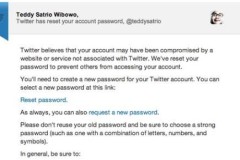SAN JOSE, Calif., Jan. 30, 2025 (GLOBE NEWSWIRE) -- Zoom Communications, Inc. (NASDAQ: ZM) today announced it will release its financial results for the fourth quarter and full fiscal year 2025 on Monday, February 24, 2025, after the market closes.
A live Zoom Webinar of the event can be accessed at 2:00 pm PT / 5:00 pm ET through Zoom’s investor relations website at https://investors.zoom.us. A replay will be available approximately two hours after the conclusion of the live event.
About Zoom
Zoom’s mission is to provide an AI-first work platform for human connection. Reimagine teamwork with Zoom Workplace — Zoom’s open collaboration platform with AI Companion empowers teams to be more productive. Together with Zoom Workplace, Zoom’s Business Services for sales, marketing, and customer experience teams, including Zoom Contact Center, strengthen customer relationships throughout the customer lifecycle. Founded in 2011, Zoom is publicly traded (NASDAQ:ZM) and headquartered in San Jose, California. Get more information at zoom.com.
Public Relations
Colleen Rodriguez
Head of Global PR for Zoom
press@zoom.us
Investor Relations
Charles Eveslage
Head of Investor Relations for Zoom
investors@zoom.us